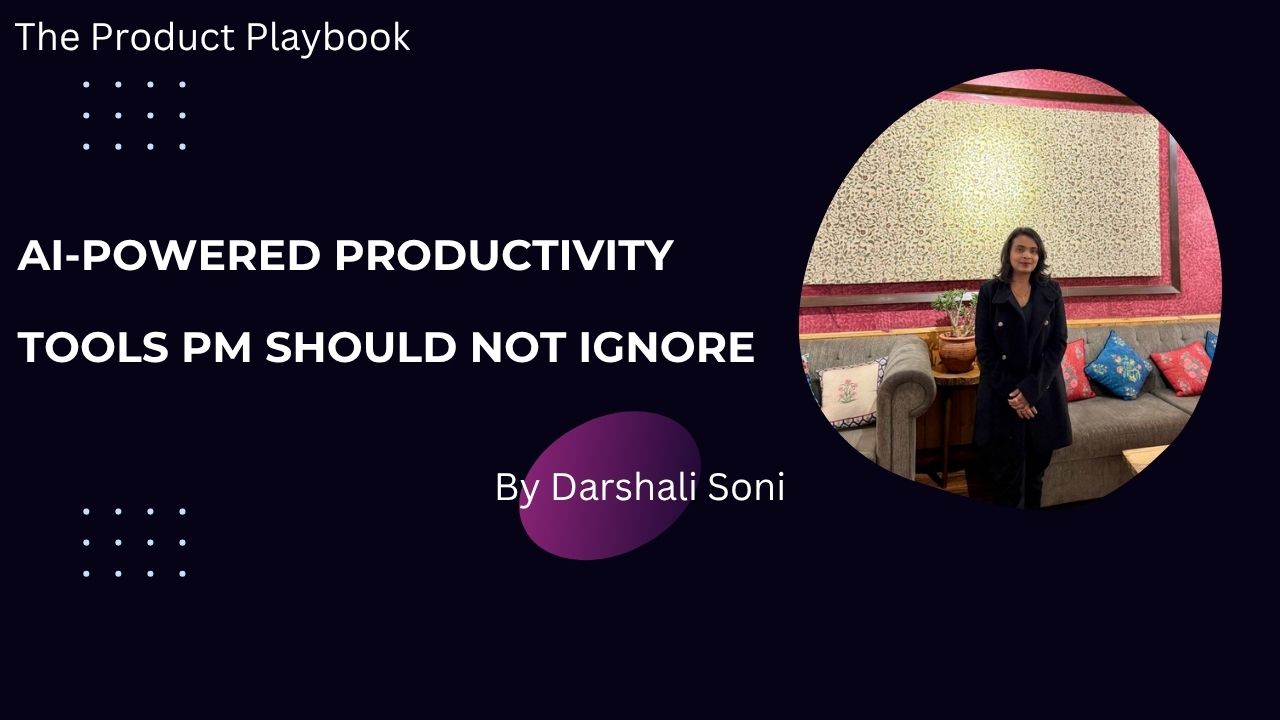AI-powered productivity - Tools PMs should not ignore
Whether you're juggling user stories, wireframes, or stakeholder emails — AI can be your quiet backstage assistant. I have been using AI tools in my daily tasks to increase productivity and provide accurate output. Here I am sharing list of few tools that can help you too:
1. Drafting User Stories — GitHub Copilot or ChatGPT
Example prompt:
“Write a user story on "As a user I should be able to attach a document after filling up required information such as..... Add acceptance criteria and NFRs as well"
2. Creating Wireframes — Uizard
Drag and drop elements with AI suggestions. Convert hand-drawn sketches into wireframes.
Prompt idea:
“Design a wireframe for a mobile onboarding screen for a meditation app. It should include 3 steps: welcome message, goal setting, and notification opt-in.”
3. Roadmapping — GitHub Copilot for PMs
Why use it: Lay out release plans and product timelines in seconds.
Prompt to try:
“Create a Q3 roadmap for a SaaS product with three main features: AI chatbot integration, billing revamp, and mobile dashboard launch. Include timelines and release goals.”
4. Emails & Charts — Copilot in Microsoft 365
Why use it: Automate updates, clean up your comms, and visualize insights instantly.
Prompt example:
“Write a stakeholder update email on the Q2 product delivery status. Key points: 2 features delayed due to QA bottleneck, 1 feature ahead of schedule, and customer satisfaction improved by 12%.”
Apart from above, you can use AI tools:
- To brainstorm product ideas
- To make sure no security or compliance use cases are missed
- To make sure maximum testcases are covered
- To make sure you are not developing any feature which is not useful
- To draft angry email in polite way to raise a issue too :) Just kidding.
Use AI tools mindfully and make sure to proof read before using it.
Final Thought: Prompt Engineering Is the Superpower
The clearer your input, the sharper your output.
💡 Want more AI prompts for PMs? Just hit reply with “More AI” and I’ll send you 10 ready-to-use ones for backlog grooming, stakeholder emails, and sprint planning.