Top 5 free tools to increase your productivity
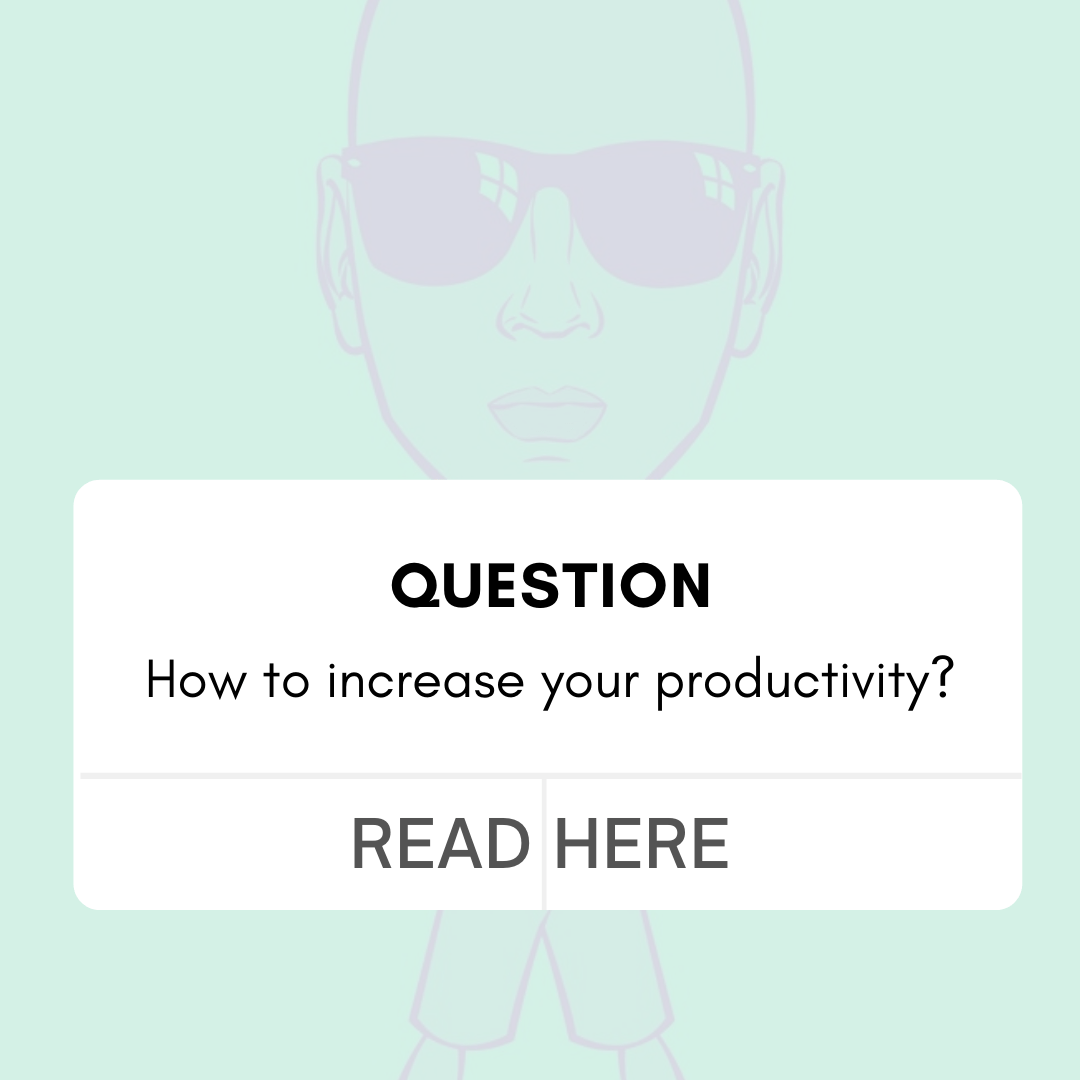
Top 5 free tools to increase your productivity
I know what you are thinking. You have so many tasks to work on, dreams to fulfill, and goals to achieve, but somehow you are not being able to do all that. You are looking for ways to become more productive and get done more. You don’t need to read 500 articles to learn how to get productive? You don’t need to waste your time in watching youtube videos teaching you productivity. All you gotta do is to take right actions.
You are going to learn the same here. I am going to share some tools with you which can help you to increase your productivity instantly.
(PS: We all are being the seekers of instant gratification isn’t it? Let us get the benefit out of it?)
1 Google Keep
Link to install:
Yes, you don’t need to find extra-ordinary apps to increase your productivity when it comes to finishing your tasks every day. All you need is Google Keep – which will be there already in your smart phone.
Action:
- Install Google Keep (If you don’t have it)
- Wake up each morning
- Create a task list you want to finish today in Google Keep
- Get on with it.
- You can create checklist as well. (It will give you happiness when you keep on completing tasks from the list)
2 Waking up
Link to install: Waking Up with Sam Harris - Discover your mind. | Waking Up
If your mind is not calm enough, you can’t give your best output. Meditation helps a lot when you want to get more done in short time span and increase your focus as well. Waking up is my favorite meditation app by Sam Harris. It’s a guided meditation. You will love this app once you start using it.
Action:
- Install Waking up
- Give your 8 to 10 min every day to do guided meditation
- Get your earphones ready
- Increase your focus
3 Airtable
Link to install: Airtable
I personally love using Airtable. When you have multiple tasks to work on, Multiple to clients to work with along with your team – This tool can help a lot to simplify your work and increase your productivity.
You can use desktop version as well.
Action:
- Install Airtable
- Explore the tool to see which features can be useful for you
- They also provide amazing templates that you can use in your workplace, Explore them
- Learn the tool and start using it.
4 Reminder
There is no link required to install it. It will be already there in your smartphone. We have underestimated the potential of using reminders for our work, for our focus and productivity. If you are always aware of the tasks which you need to finish in particular time, meetings to attend, Follow-ups to take – then set reminders.
It will also help in doing daily activities more smoothly, whether it’s going for shopping or buying gifts online for your wife, or paying bills so that you don’t need to remember the dates.
Action:
- Decide the tasks which needs the reminder for specific time
- Add title to explain the tasks you need to complete
5 Canva
Link to install: https://www.canva.com
Whether you are into business or startup or doing job or freelancer, to make your mark in digital world, you will be having designing requirements. Rather you might be looking for easy to way to create fantastic designs in free.
Well, Canva can be life saver for you. All types of designs you want, all the templates are available there. You can explore the designs, you can even create new designs and many amazing features to fulfill your design needs.
Action:
- Canva is desktop tool and application as well.
- Learn the tool, it’s super easy
- Create first design today as per your need.
Well, these were the amazing tools that I use to increase my productivity. I am sure these tools will help you do the same.